List of SEO Onpage Factors Tips
SEO On-Page
The web is an attractive scene for local and global businesses alike. It offers something that couldn’t be found in the pre-Internet era – instant exposure on a global scale. Many know that SEO is the key to success. However, only a few realize that on page SEO is that thin line, that makes the difference between a thriving business and a total failure.SEO Meta Tags
HTML meta tags are bits of code that aren’t visible on your site but which help with on page SEO by describing the pages of your site to search engines. The use of meta tags is one of the basic elements of on page SEO.To understand why meta tags are important, we need to understand how search engines work. They use automated programs called crawlers that visit websites, scan the content and then categorize it. If there are no meta tags, the search engines will decide what your page is all about based on the content. However, if you use meta tags, such as meta title, meta keywords and meta description, you will tell the search engine crawlers what your website is about in a way they can understand. So obviously, meta tags do help when dealing with crawlers, because you tell the search engines what the page is about directly rather than forcing them to guess that from your content. This improves on page SEO tremendously.
Let’s now look at an example of how to use these meta tags and the effect they have. There are some free to use websites that will generate meta tags, so you can boost your on page SEO without having to write any html meta tags code by yourself.
Meta Title
The website title is what search engines like Google will show on their results page. If you fail to provide one, a search engine will show your page as Untitled on the results page. Needless to say, this is far from appealing to potential visitors and customers. A good title is catchy and encourages visitors to click through to your website.Wikipedia is an excellent example of a website that ranks high on Google for the keyword phrase “search engine optimization”. Outlined in red is the meta title and outlined in blue is the meta description. As you can see, proper on page SEO has helped the search engine rankings for that page.

We can see the meta tags of a website easily. To do this, go to the website, click View and select the Source option as shown below:

This will open up the html code of the page of the website you are on. The information stored in the source page allows you to view the meta titles and other meta tags of your competition for ideas.
To add meta titles to your own website, you need to open the page in a text editor (such as Notepad or Adobe Dreamweaver) and add the code like the following to the file:
<!DOCTYPE HTML PUBLIC "-//W3C//DTD HTML 4.01 Transitional//EN">
<html>
<head>
<title>Search engine optimization -
Wikipedia, the free encyclopedia</title>
</head>
<body>
....
</body>
</html>
There are a few other things to bear in mind when creating meta titles for your website. Firstly, create unique meta titles
– remember that not all your pages are the same! Secondly, the homepage
meta title should include your main target keywords, even if these
keywords don’t appear on all the pages (such as About Us or Contact).
Thirdly, the title doesn’t need to feature your domain name or your
brand – keep it about the content to improve rankings.In our example above, having a title that matches the content and what the potential visitors searched for helped the site rank higher than it would have if the title was simply the domain name or brand name.
Make sure to check these Do’s and Don’ts on your website to ensure that you’ve nailed the SEO basics for meta titles.
Do:
- Make titles that accurately reflect the page’s content
- Make the title unique for each page
- Use brief but descriptive titles
Don’t:If this sounds like a lot of work, consider buying ready made templates – these will have excellent on page SEO and the html meta tags will be automatically generated to fit the content of your website. Read More...,
- Use a title that has no relation to the page content
- Use a default title – or worse – none at all
- Add unnecessary keywords to the title
- Use an overly long title – search engines will only show part of long meta titles

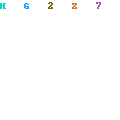
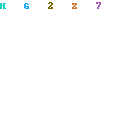
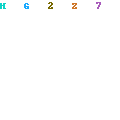
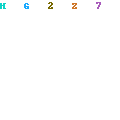
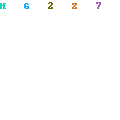
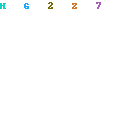














3 comments:
SEOQuake
SEOQuake is one of the most popular SEO toolboxes. It’s an extension that displays an SEO overview of any given page through a toolbar or SERP overlay. It can show the total number of indexed pages, domain age, social shares and external links.
This tool’s shining quality is its fluidity. Instead of individually checking sites through a standalone tool, you can view real time stats as you browse.
SEOQuake also offers a free on-page audit tool so that you know if there are any errors on your site – and, of course, they offer tips on how to correct these errors. Once you land on the page, just click the icon on the toolbar area.
SEOQuake
SEOQuake is one of the most popular SEO toolboxes. It’s an extension that displays an SEO overview of any given page through a toolbar or SERP overlay. It can show the total number of indexed pages, domain age, social shares and external links.
This tool’s shining quality is its fluidity. Instead of individually checking sites through a standalone tool, you can view real time stats as you browse.
SEOQuake also offers a free on-page audit tool so that you know if there are any errors on your site – and, of course, they offer tips on how to correct these errors. Once you land on the page, just click the icon on the toolbar area.
SEOQuake
SEOQuake is one of the most popular SEO toolboxes. It’s an extension that displays an SEO overview of any given page through a toolbar or SERP overlay. It can show the total number of indexed pages, domain age, social shares and external links.
This tool’s shining quality is its fluidity. Instead of individually checking sites through a standalone tool, you can view real time stats as you browse.
SEOQuake also offers a free on-page audit tool so that you know if there are any errors on your site – and, of course, they offer tips on how to correct these errors. Once you land on the page, just click the icon on the toolbar area.
Post a Comment